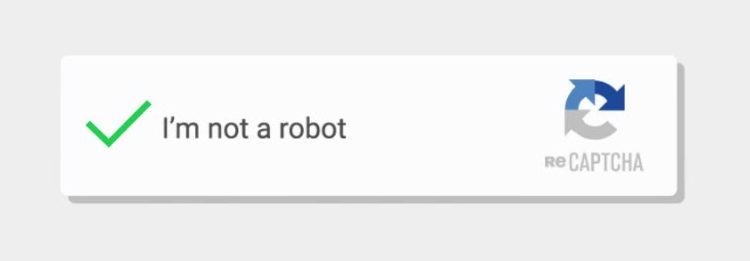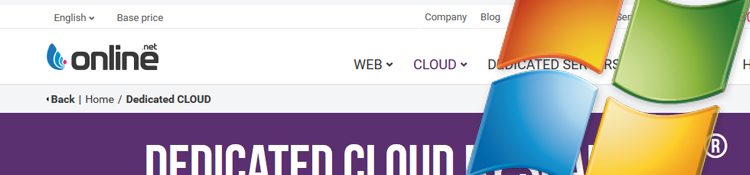You may now run your favorite Microsoft Windows operating system on Linode! I an super excited to share with you all that our Microsoft Windows templates for KVM (Kernel-based Virtual Machine) virtual machines utilizing VirtIO-SCSI for the disk device are
Microsoft Windows on Linode!