You can now run Microsoft Windows on your DigitalOcean Droplet!
I am pleased to share we have completed our initial beta template build for Microsoft Windows Server 2012 R2 Standard Evaluation and confirmed the template is fully operational on DigitialOcean’s 512MB RAM droplet!
We will be building additional templates over the next several days and plan to include Microsoft Windows Server 2012 R2, Microsoft Windows Server 2016 and Microsoft Windows 10.
You may locate all of the beta builds on our DC2 mirror – http://onlinenet-dc2.mirror.whatuptime.com/
More to come!
Microsoft Windows on DigitalOcean!
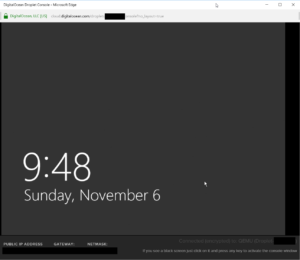
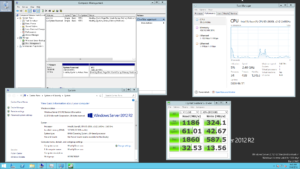
just waiting tutorial for install…. and try it..
The full tutorial should be posted within the next several days; we are still in the process of building the new templates and testing them.
You are welcome to install the beta templates ahead of time if you desire, however without the guide it may be a bit tricky without a decent working knowledge of how the templates are installed.
The Guide for DigitalOcean is now online! – https://www.whatuptime.com/installing-microsoft-windows-onto-digitalocean-droplet/
mirror site is down. showing this error
This site can’t be reachedonlinenet-dc2.mirror.whatuptime.com’s server IP address could not be found.
Hello!
Please ensure you grab the current URL from the links provided in the tutorial.